Install tagmaps package in Windows
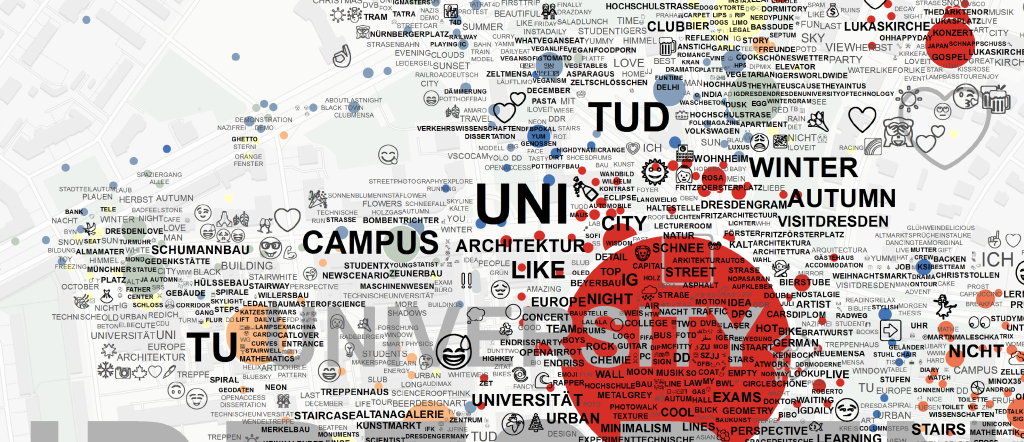
This is a brief guide for installing Tagmaps package in Windows.
There are many ways to install python tools. As lined out in the docs, these are the 2 most common:
The recommended way to install the package is with
conda install tagmaps -c conda-forgeIf you need to install with pip, it is recommended to install all dependencies first and then run
pip install tagmaps. However, I strongly recommend to move to conda on Windows.
For a detailed guide to setup tagmaps package in Windows 10, see the documentation .