Mobile Cartography 2021 Workshop: Social Media, Jupyter Lab & Tag Maps
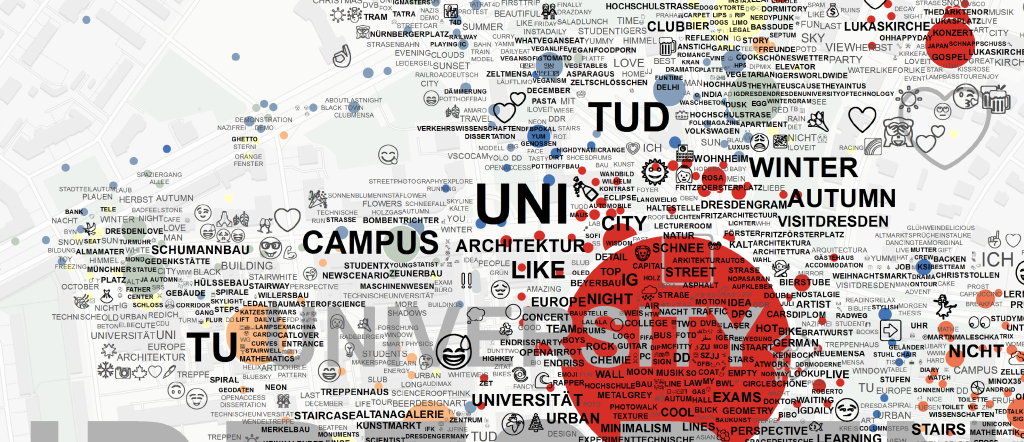
This workshop introduced students to Python spatial visualizations using Jupyter Lab, accessible through the Jupyter HUB ZIH TUD service.
HTML Versions of Notebooks
Process to start Jupyter in ZIH Jupyter HUB
- Make sure to connect to TUD network using a VPN connection (Cisco VPN or OpenVPN), otherwise you will not be able to use any of ZIH HPC Services
- Add your ZIH-Login to the HPC project, using this link
- this needs to be done only once
- it may take up to two hours before your login is available
- Click this link to spawn a Jupyter Lab instance on the TUD ZIH Jupyter Hub.
- You’ll be requested to login using your TUD Account
- Click “Start My Server”.
- Important: Do not change configuration: If the Server doesn’t start automatically, click the ZIH Jupyter link one more time
Afterwards, once the notebook has opened, execute the first cell, with SHIFT+ENTER, to
link the conda workshop_env to your user folder. Follow any instructions in the notebook.
FAQ
Based on the first workshop on January 6, we have collected some frequent questions and answers.
Please click on the links below to see possible routes to solve these issues.